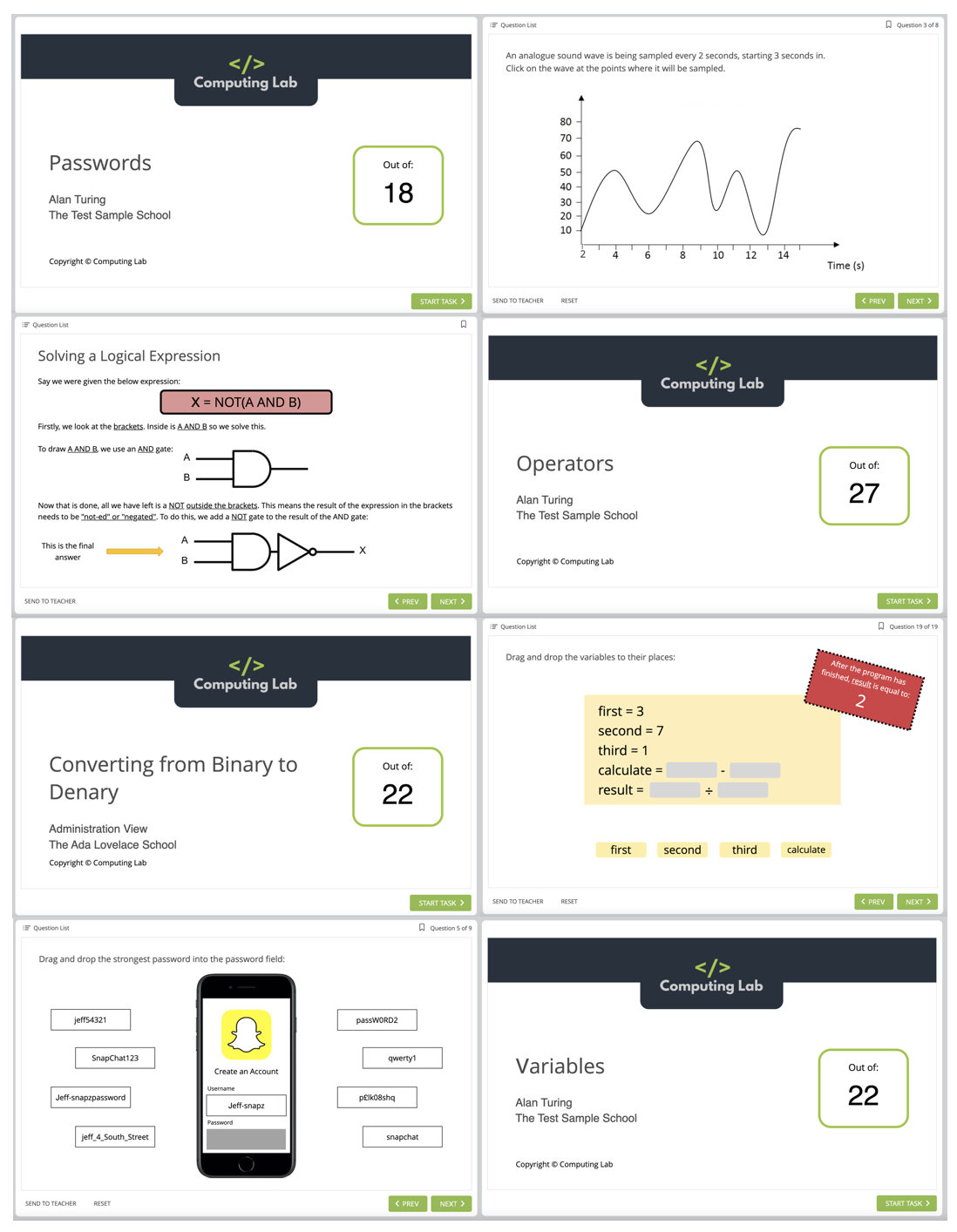
Our methodology when creating tasks can be summed up in three steps.
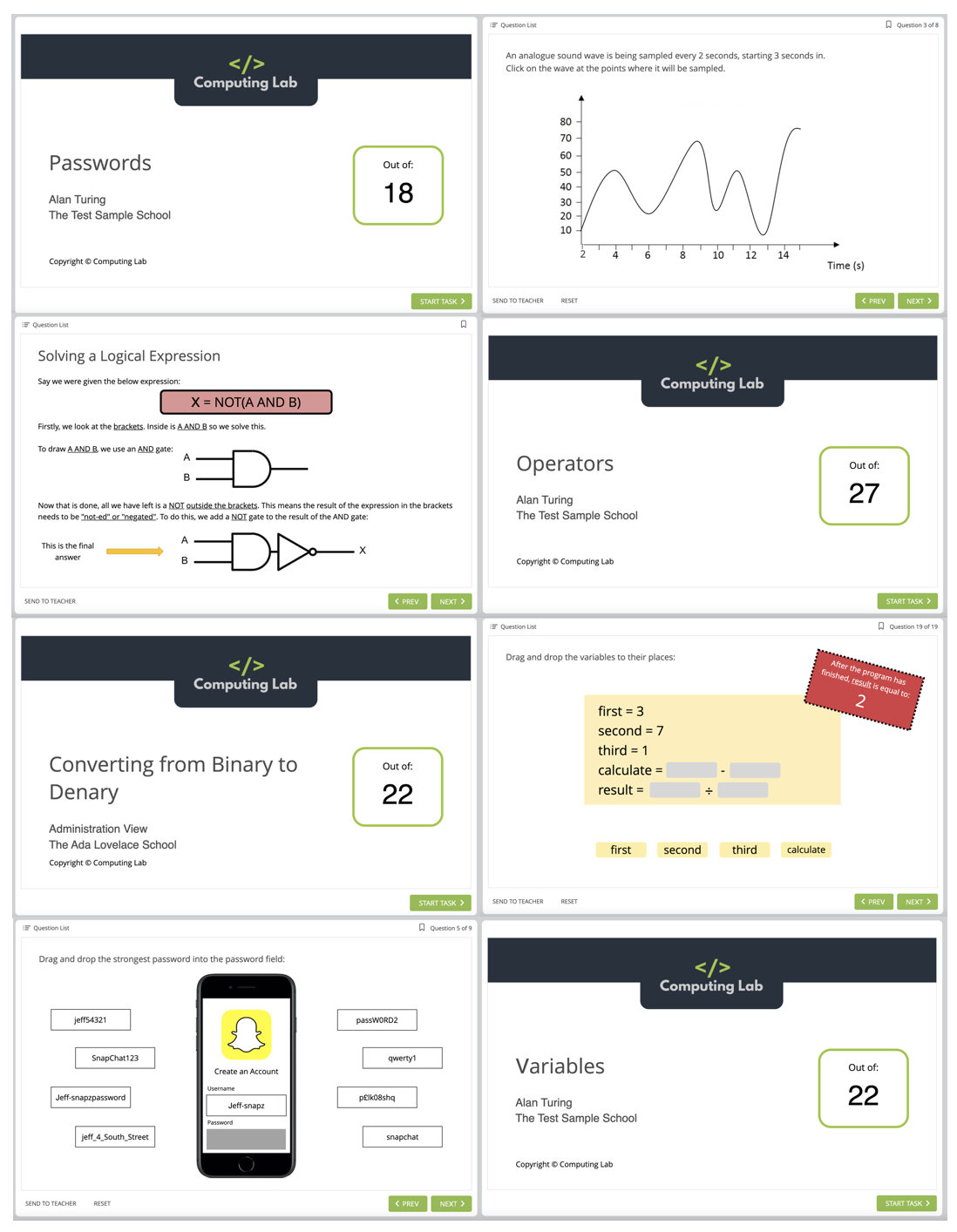
In some sections of each task, questions are randomly selected using a bank of similar questions. This means students all receive a slightly different task, whilst also being assessed on the same material. This reduces copying and results in a more accurate mark.
Add students. Make classes. Set Homework. Track progress.
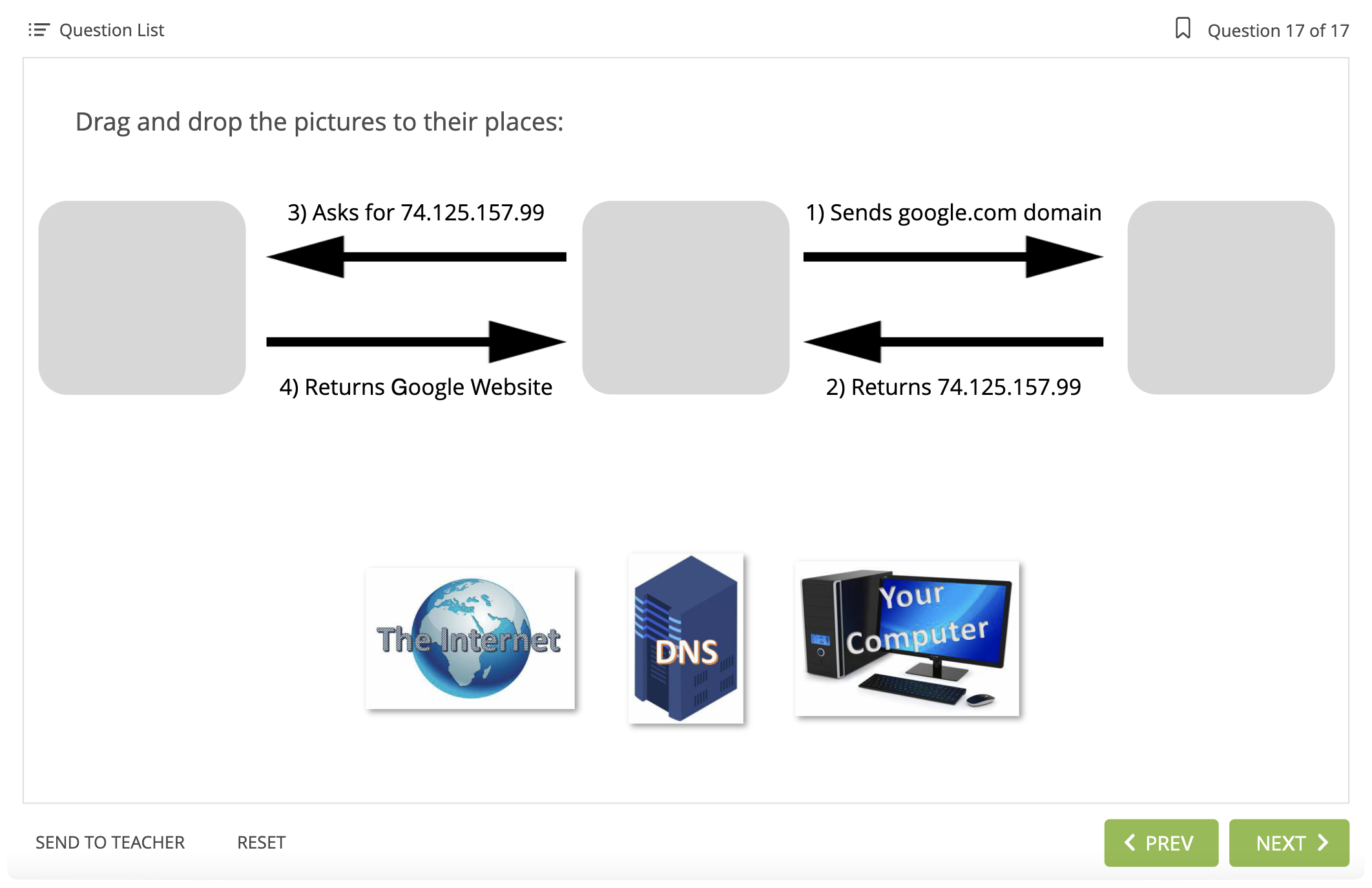
This question type enables students to drag and drop elements on the screen to their correct location. Uses include: sorting images into categories, completing diagrams or constructing flow diagrams. Works perfectly on mobile and desktop.
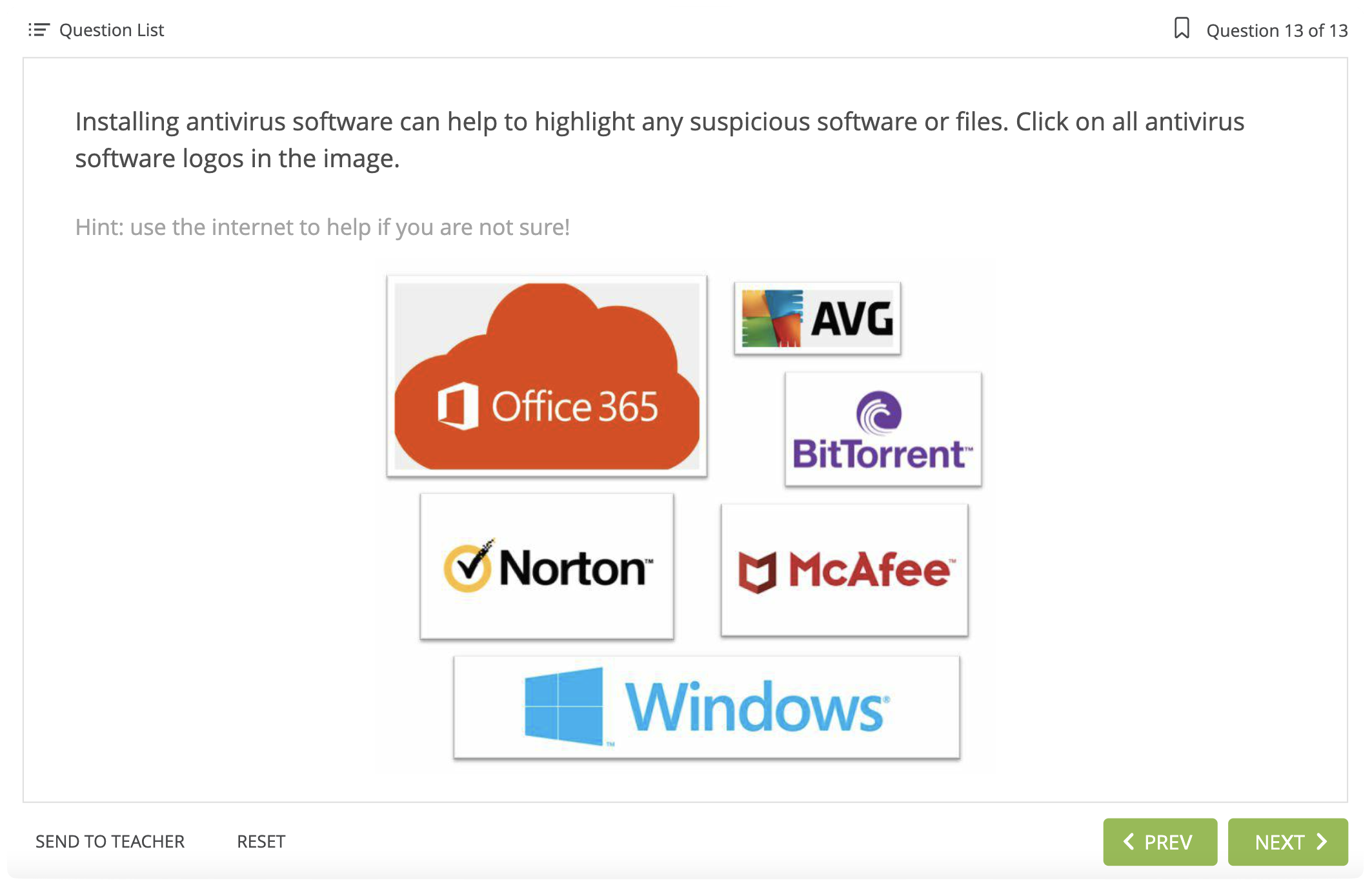
This question type enables student to select one or more images or parts of an image. This is useful for: showing where on an image computer hardware is located, where on a wave samples occur or which brands of software match the question. Works perfectly on mobile and desktop.
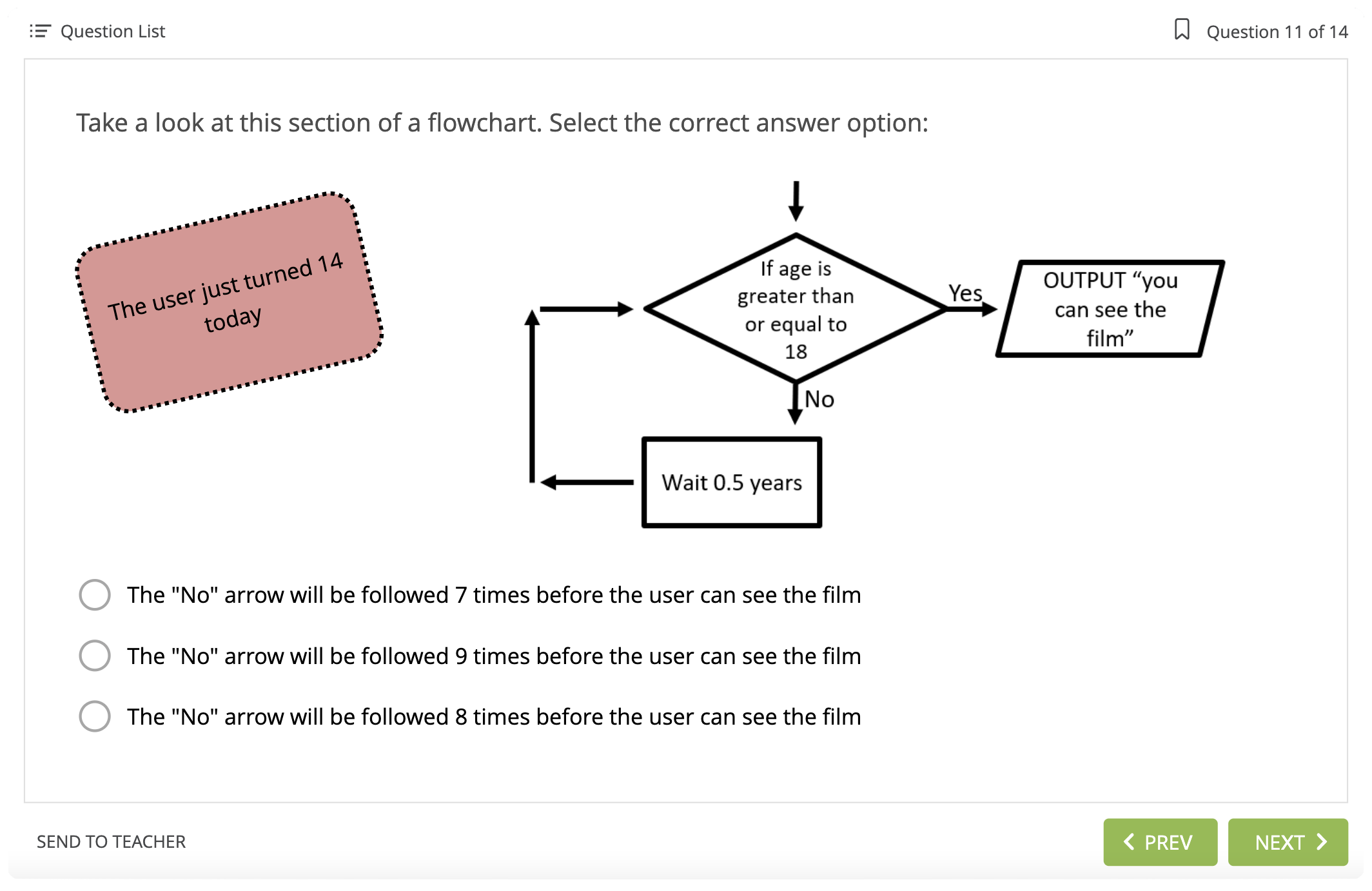
This question type allows students to select one or more correct answers from a list. This is shuffled so every student has a different order. Unlike Microsoft Forms, a mark is given for each correct answer instead of full marks only if all responses are correct.
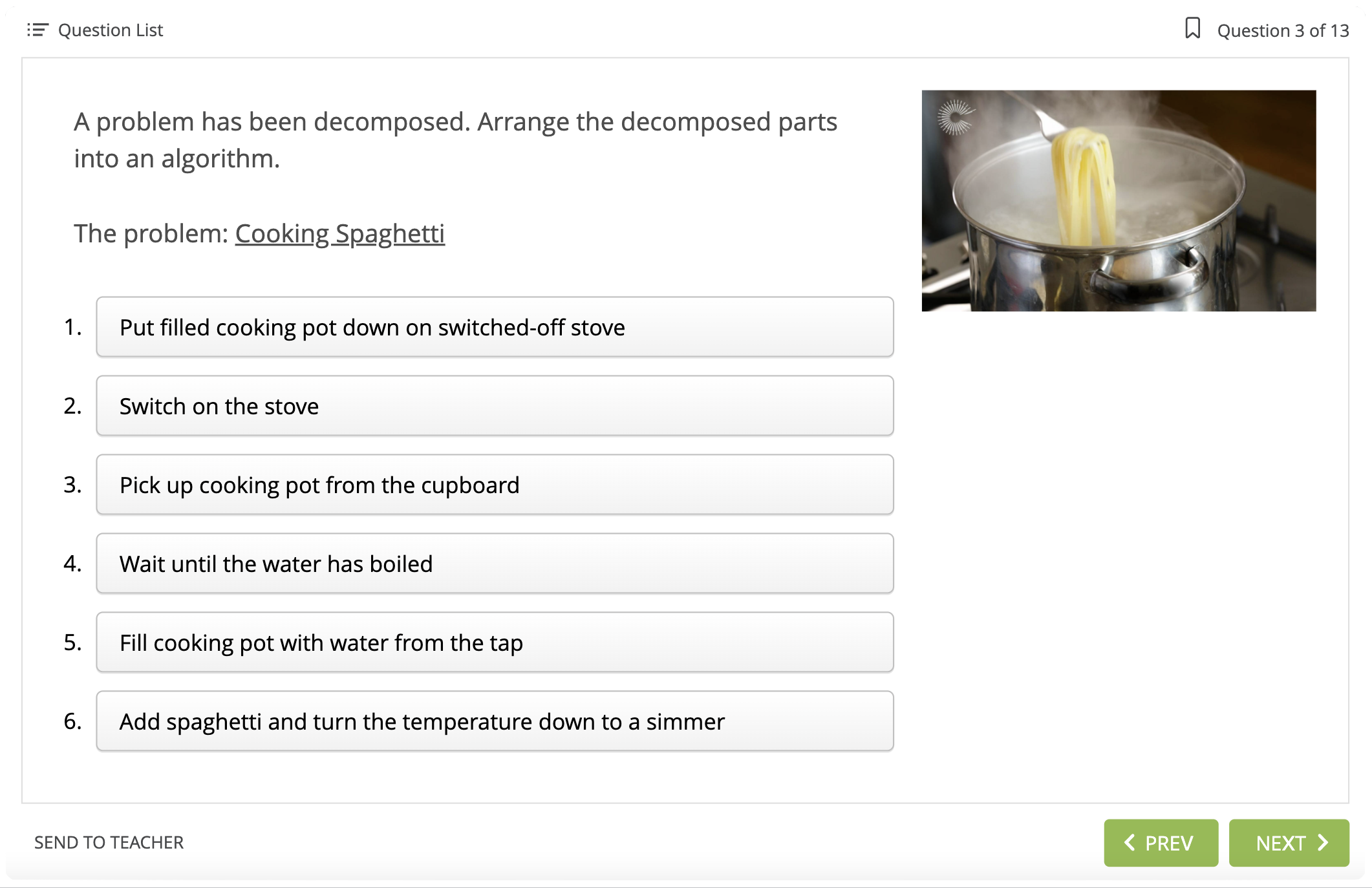
This question type allows students to drag and drop a shuffled list of items into the correct order. This is especially useful for ordering the steps in an algorithm. Works perfectly on mobile and desktop.
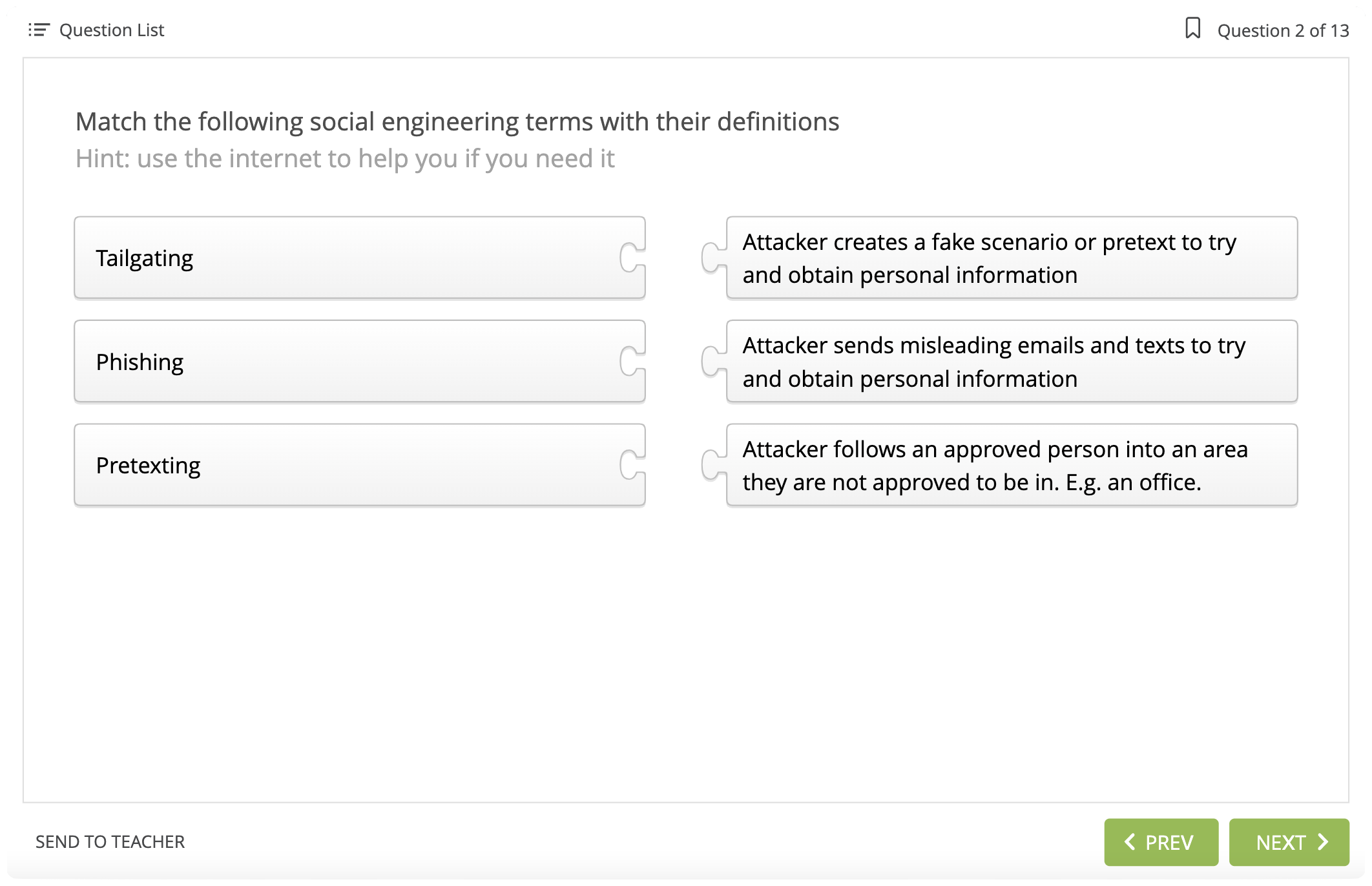
This question type allows students to drag and drop items to match fixed items. This is used to match keywords & definitions and images to their names. Works perfectly on mobile and desktop.
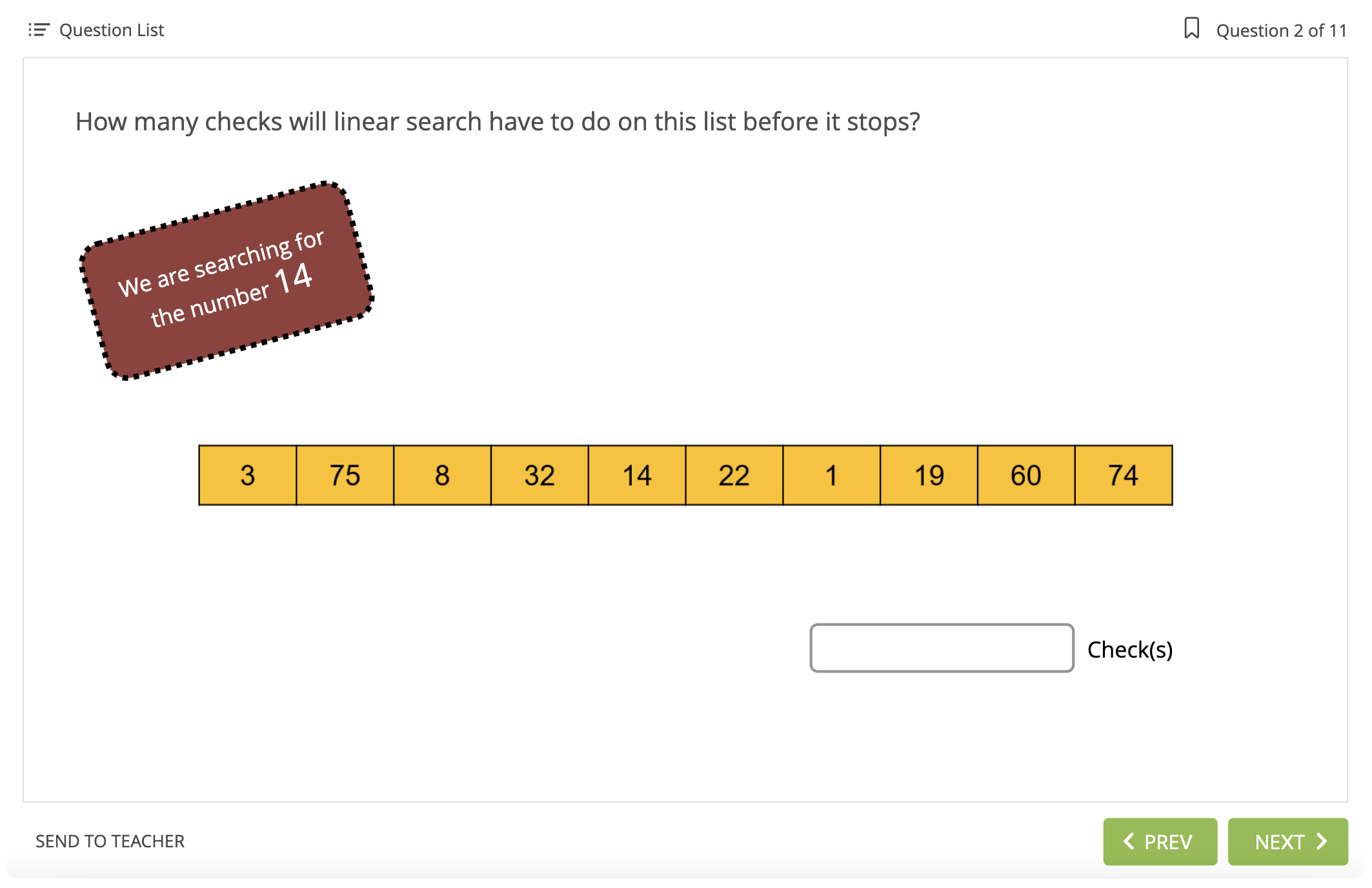
This question type allows students to enter an answer using the keyboard. This question type varies depending on the question. If the question requires an integer answer, then students will only be able to enter a number. Some questions require the answer to be case-sensitive and so it will be marked accordingly. No manual marking is necessary.
Additional question types included in our tasks are:
Select from List, Drag the Words, Fill in the Blanks and True/False.