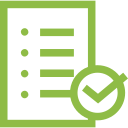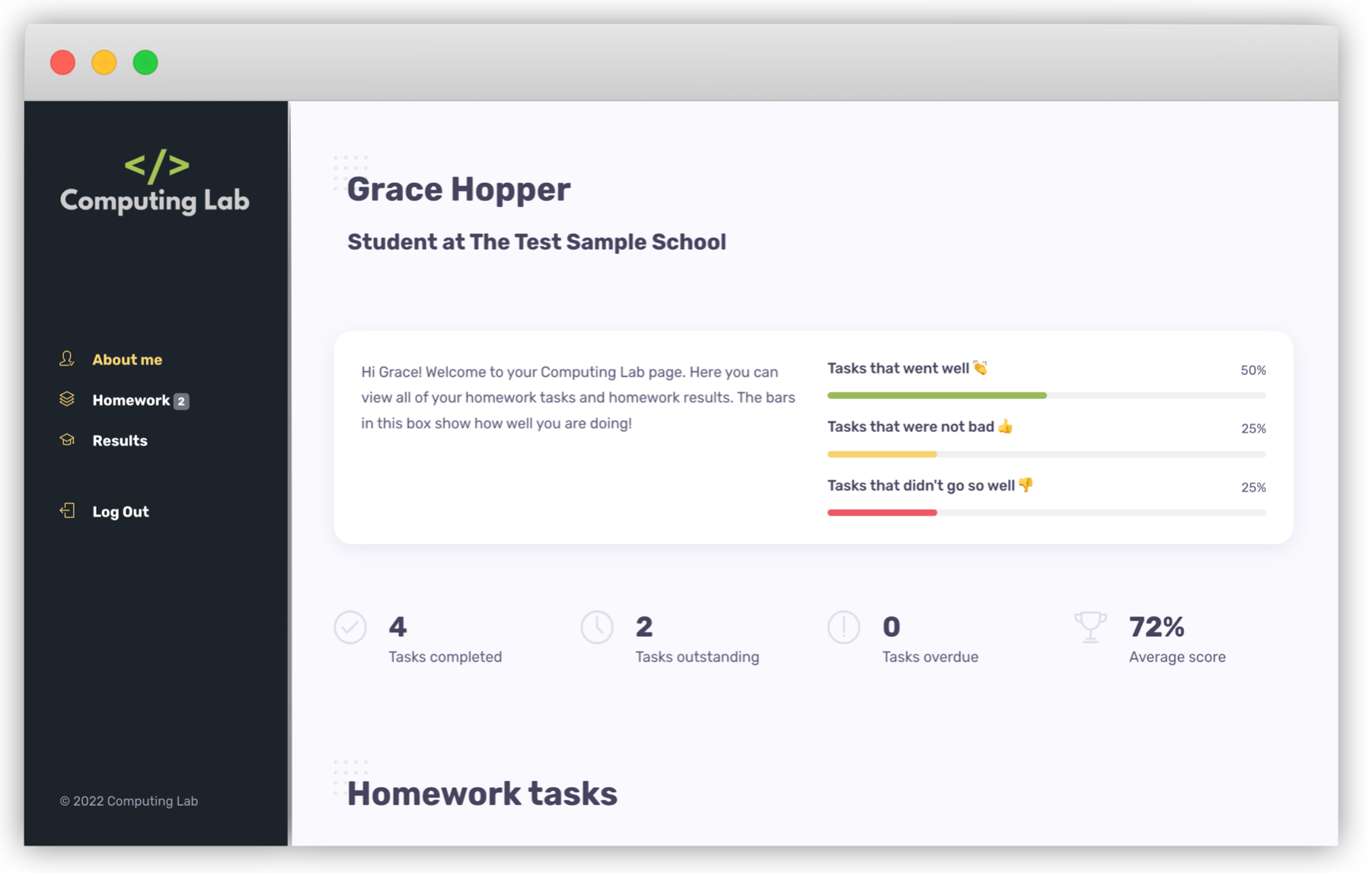
Track Homework
Students can see the due date and status of their homework task so they can tell at a glance whether they are running out of time, or if the task is overdue.
Complete Tasks
Students can complete tasks within the portal that have been assigned through the homework manager. The mark is submitted upon completion.
View Results
Students can view recent results or a full list of their results. At the top of the portal, bars are displayed that show, at a glance, how well they're doing.
Learn about the homework manager.
Our powerful portal for teachers to: set homework tasks, view students' results, track progress and generate reports.
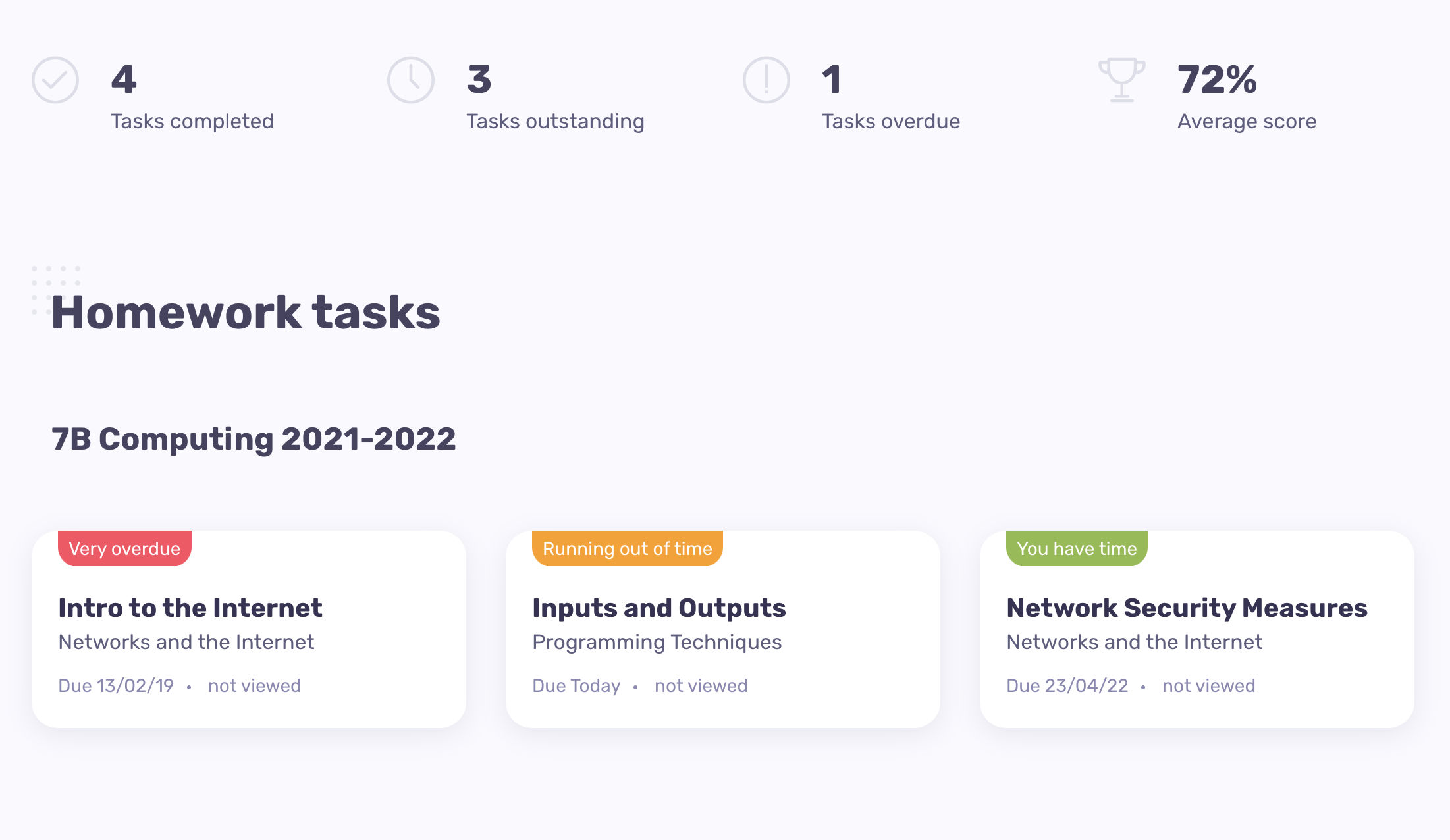
Check assigned tasks.
The student portal empowers students to keep track of their own homework. They can quickly check the status of a task and whether they have viewed it or not. They can check the curriculum section that the task belongs to also. The average score enables students to track their progress.
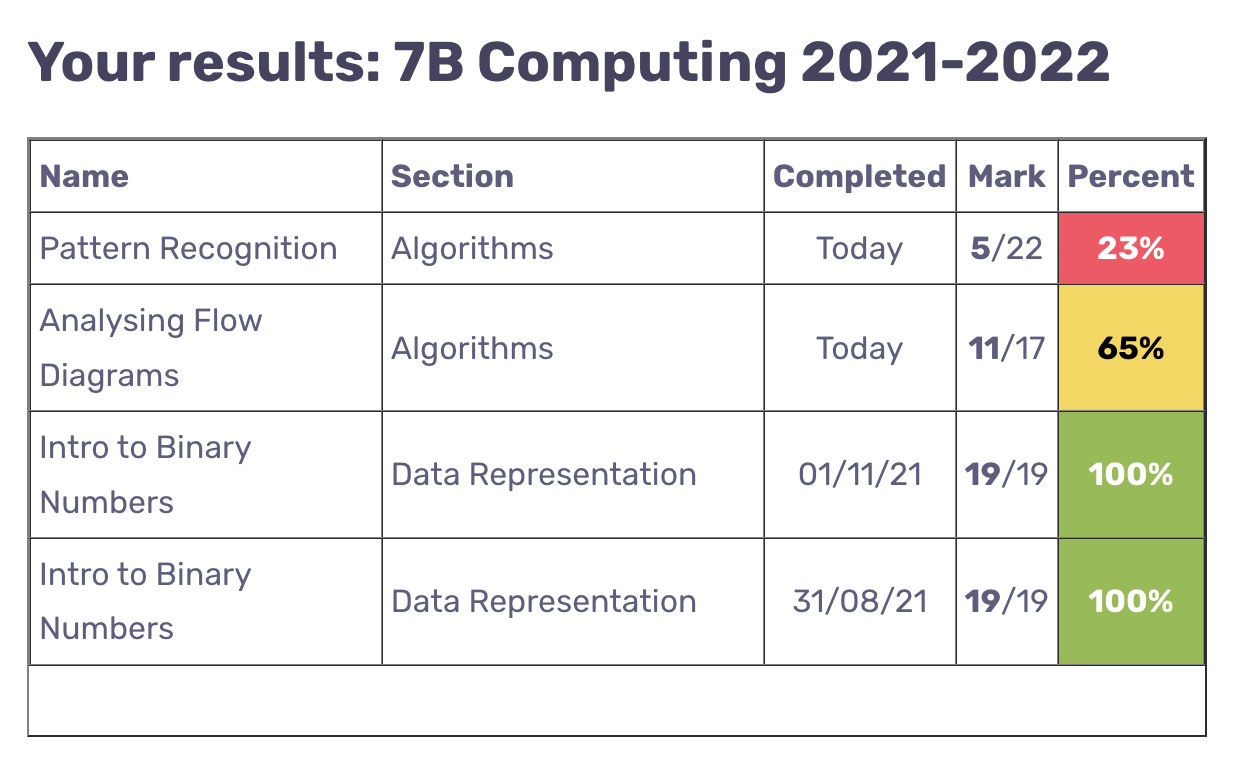
Traffic light results.
Using RAG, students can see how well they are doing in each curriculum section. They can see percentages, marks and completion dates for each completed task. Students can see recent results that update immediately after they complete a task.

Sign in with Google.
Students can now sign in using their Google accounts providing their Google account email address is the same one as the one registered in Computing Lab. Google One-tap sign in is available too. Microsoft sign in coming soon.
Our task library is always expanding.
Our task library is always expanding. We currently offer tasks for KS3 (Yrs 7, 8 & 9). KS4 & coding subscription plans coming soon!
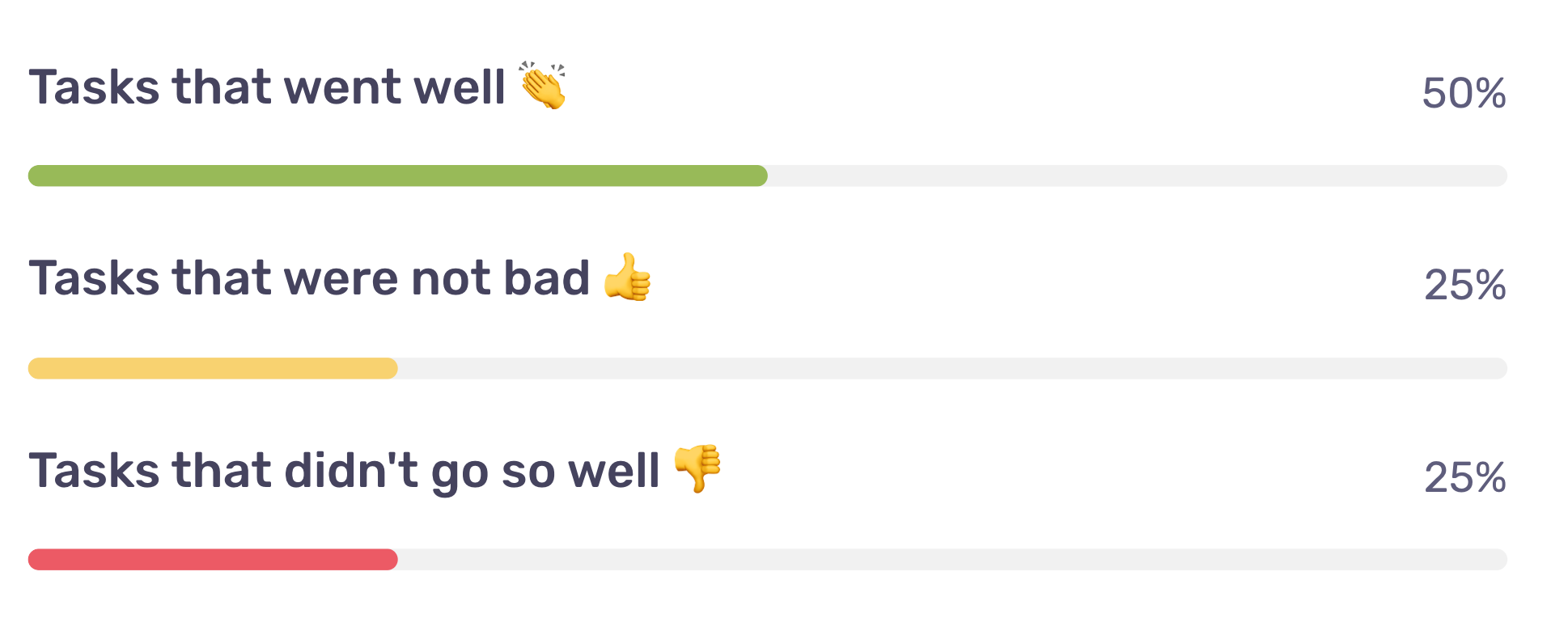
Track progress.
With progress bars, students are shown clearly how they are progressing in Computing. Many students report finding this useful as they are motivated to maximise the green bar and minimise the red.