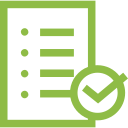Set Homework
Set a homework task with a few clicks! Filter by: curriculum, section, topic and task. You can view a task before setting it and share an update to Google Classroom or MS Teams!
Track Progress
View and filter results for individuals or full classes. Results are displayed using a traffic light system so you can see who needs support. Generate reports for parents evening!
Full Administration
Fully manage your subscription including: cancelling, pausing and payment methods. Import classes in bulk and update login details. Track student activity! Learn more.
Your subscription is managed by you.
Cancel, change, pause and update your subscription and payment method anytime through the homework manager.
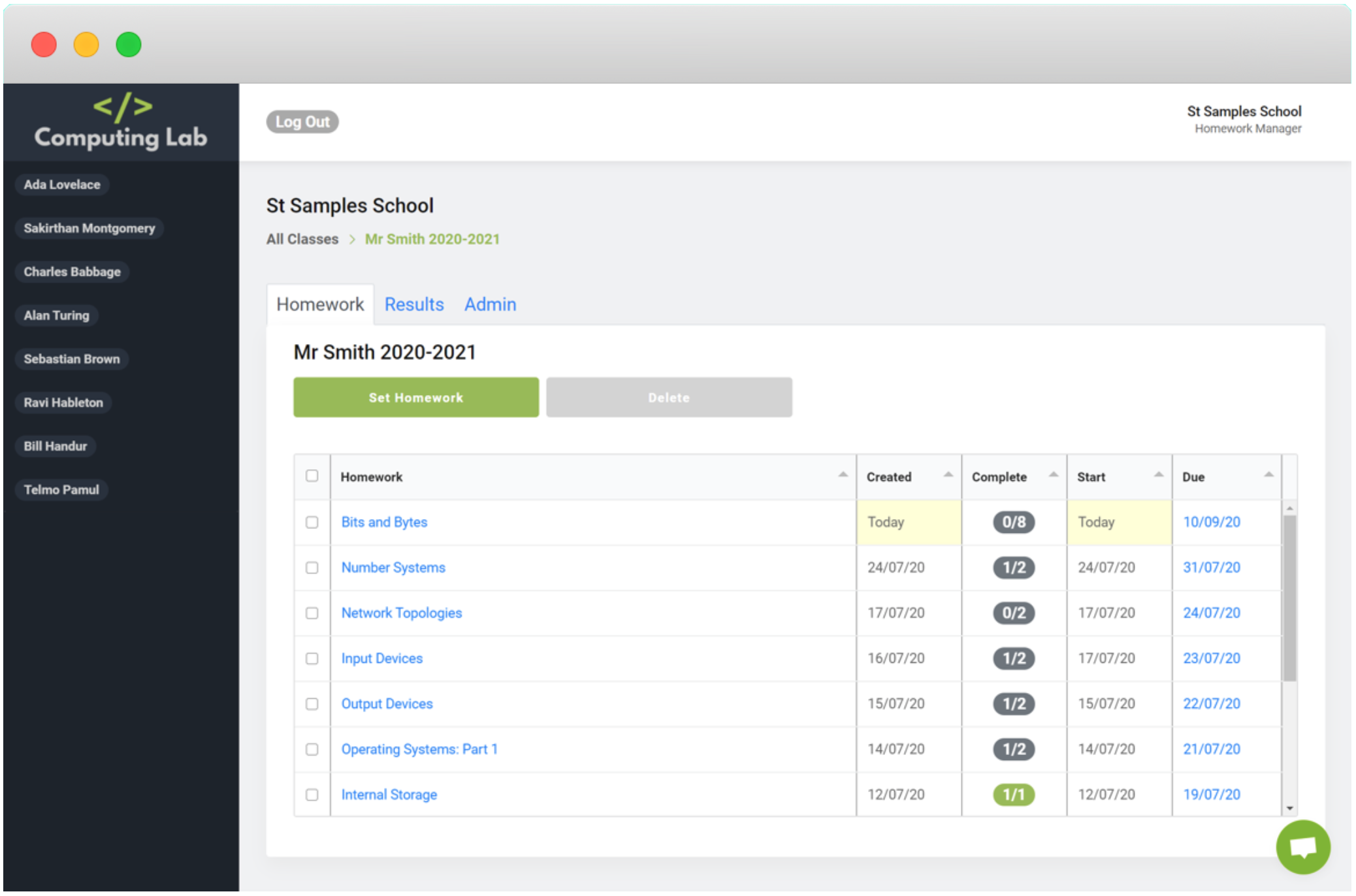
Assign for now or the future.
Set tasks to release to your students throughout the school year. A little planning at the beginning will allow you to forget about the homework timetable and focus on your lessons. Set tasks for the whole school, classes or students in a few clicks. Set and edit start and due dates using our intuitive interface. Quickly find the task you are looking to set by filtering through curriculums, sections and topics.
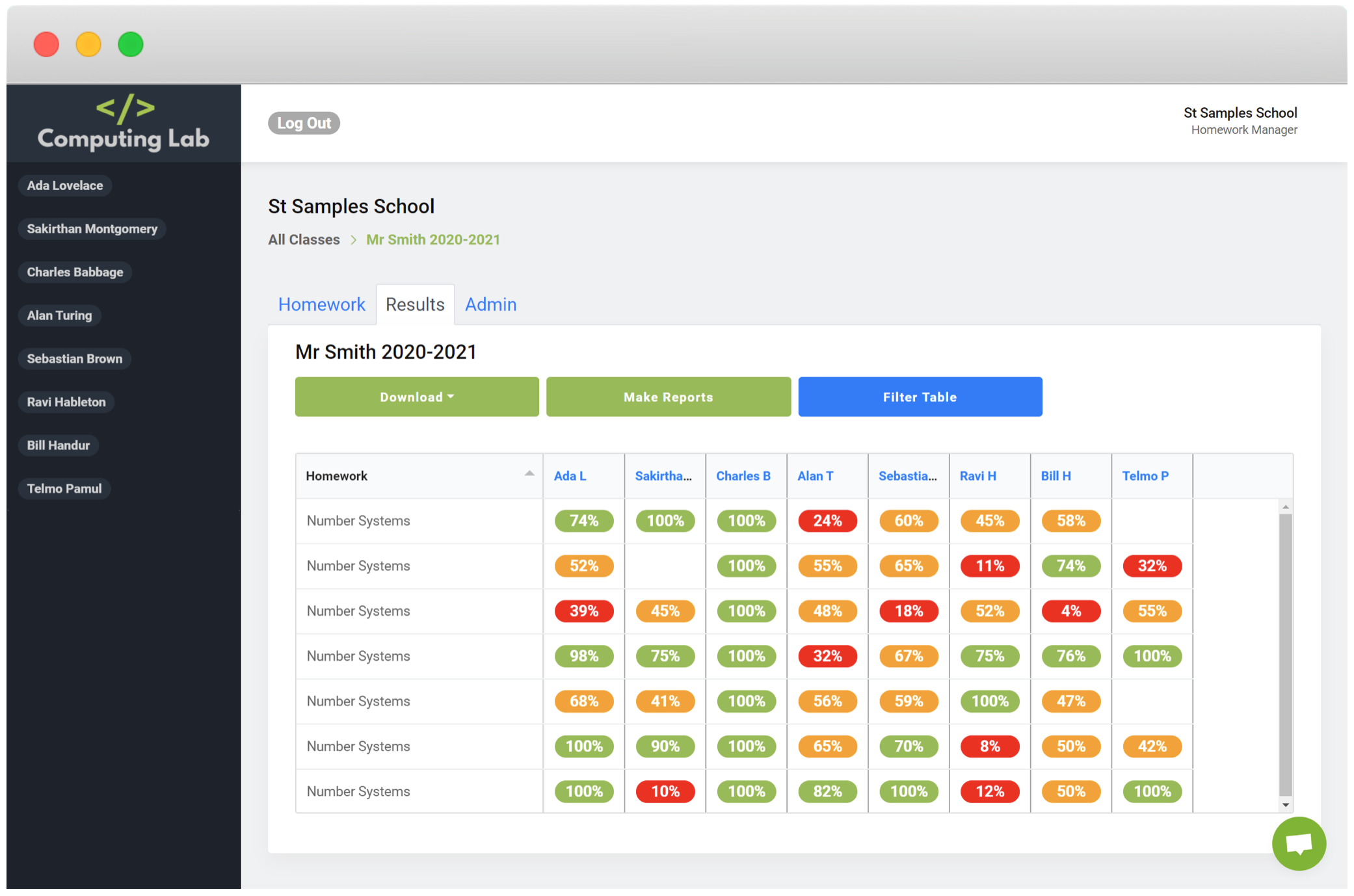
Traffic light results.
View results in many different contexts. See how well a class is doing using the handy traffic light system or simply select a student to see their results. See scores, percentages and how long a student took to complete a task. Want to see which students have completed a homework task? View task results directly from the homework tab.
You manage everything.
Computing Lab empowers teachers and heads of department to manage their students' login details, progress, results, reports and classes.
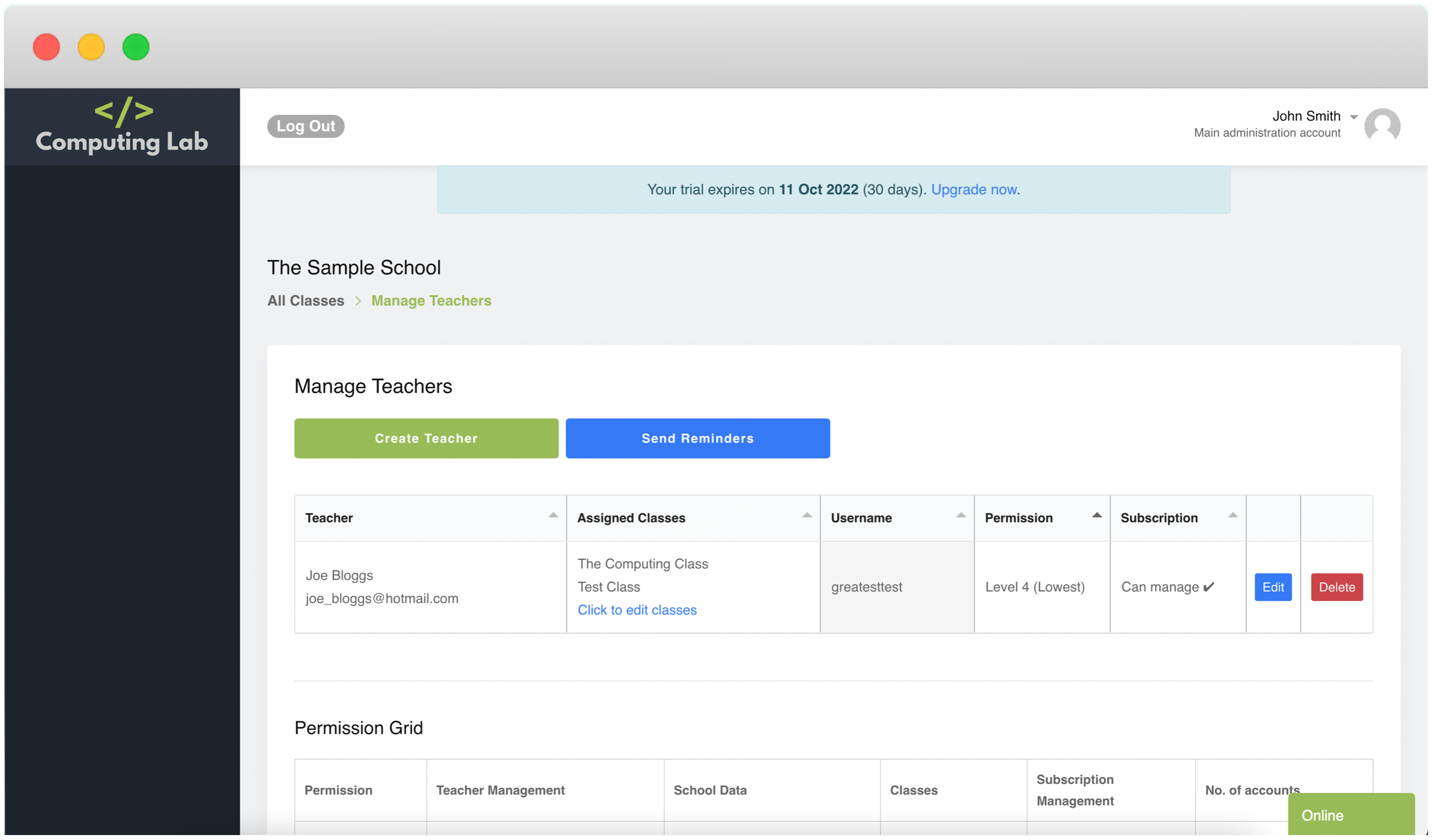
Add and manage unlimited teachers.
We have added the ability to add multiple teachers. Set different permission levels, set whether they can manage your subscription or not and generate login details for each teacher. All from within the homework manager.
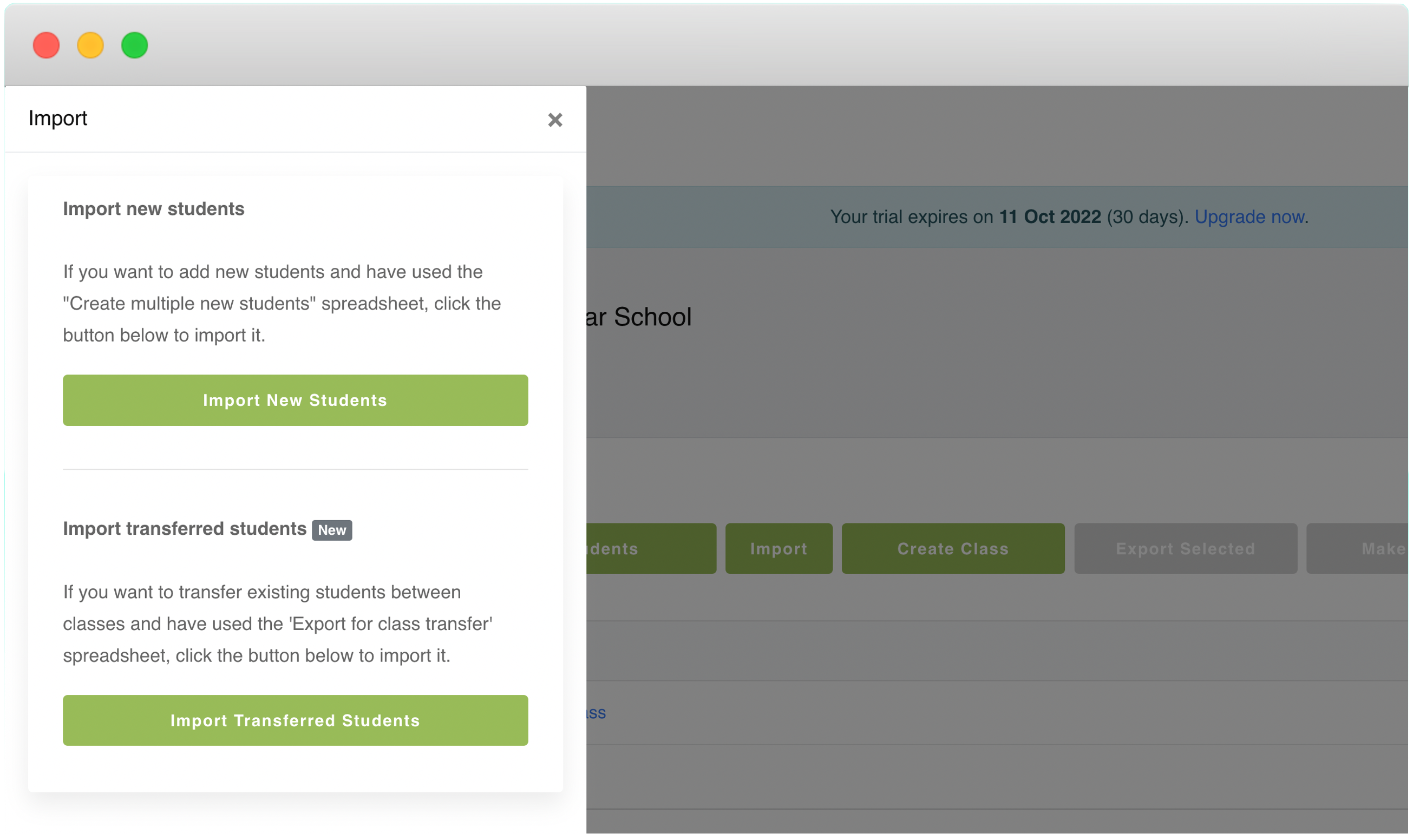
Transfer students between classes in bulk.
Use our exportable .xslx template to transfer your students between classes. Simply export your classes from Computing Lab, edit and re-import. Students are then added to their new classes. This is a great feature to re-organise students in September!
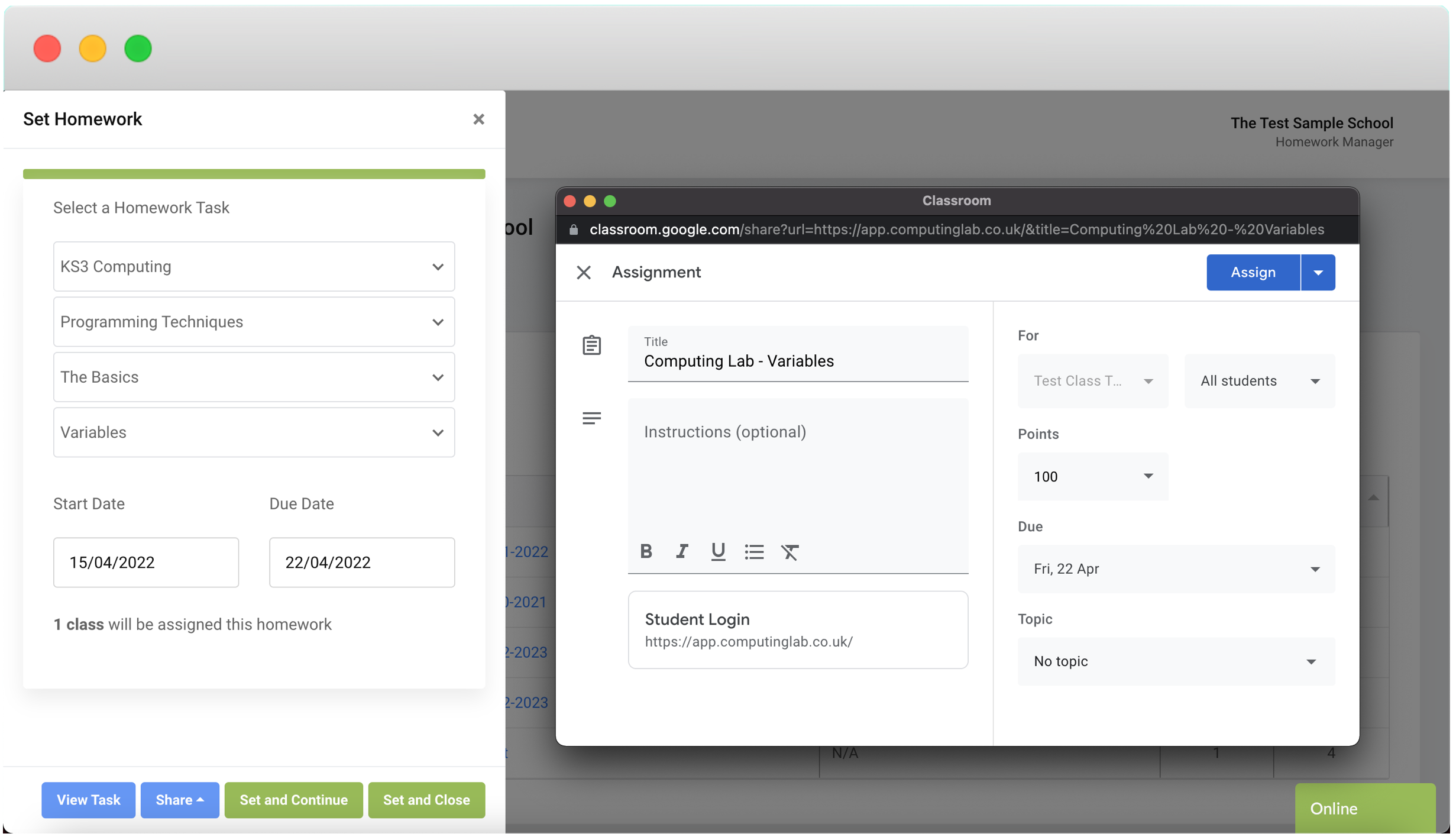
Share updates to Teams or Google Classroom.
We have added a share button to the task assignment window. Share an update, post or create an assignment. We autofill as much info as possible to make the process easier for busy teachers.
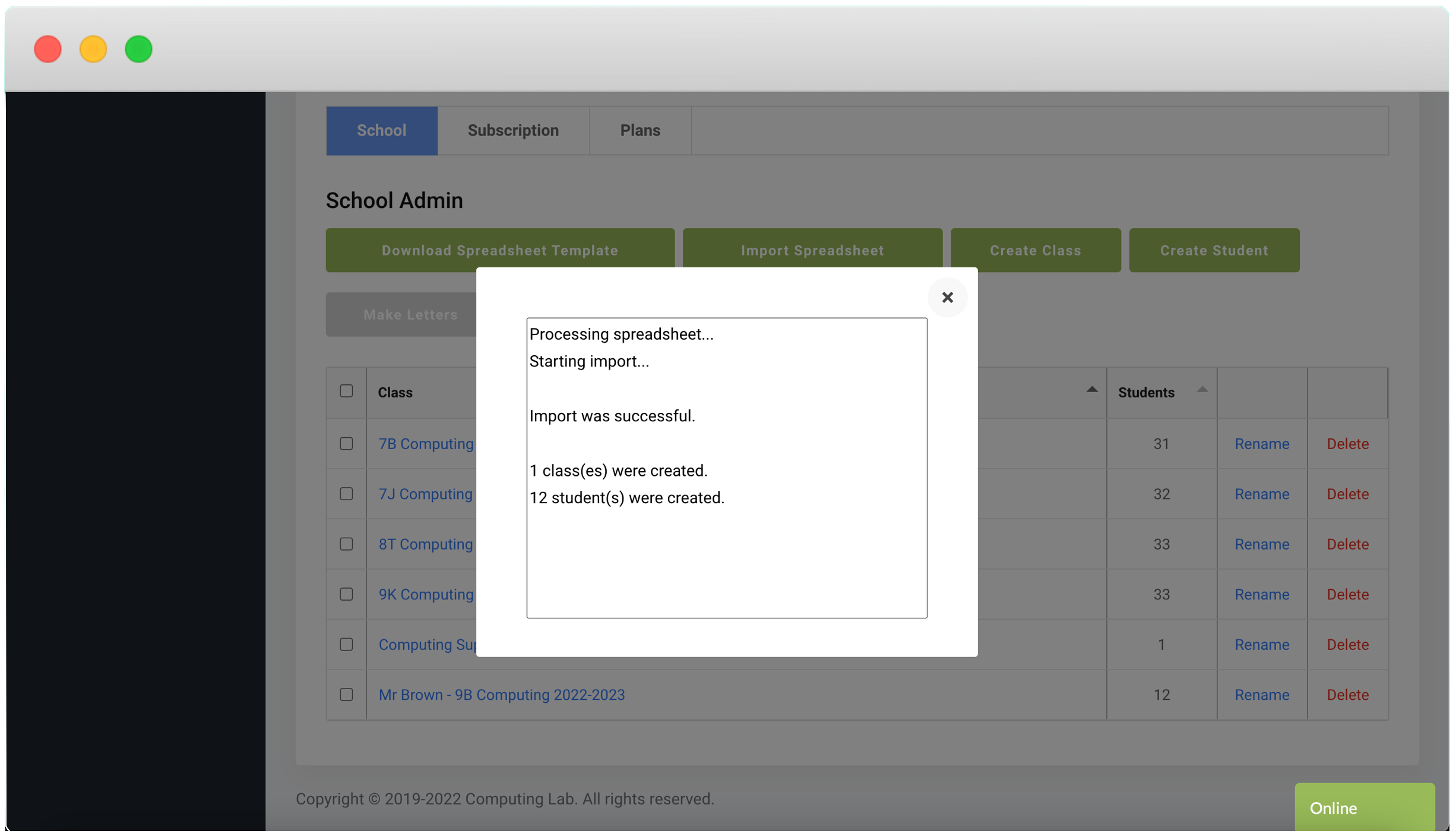
Bulk import all your classes and students.
Use our downloadable .csv template to load up your classes and students. Simply export your students from your MIS (SIMS, iSAMS, etc.) and upload straight into Computing Lab. Login details are all automatically generated!
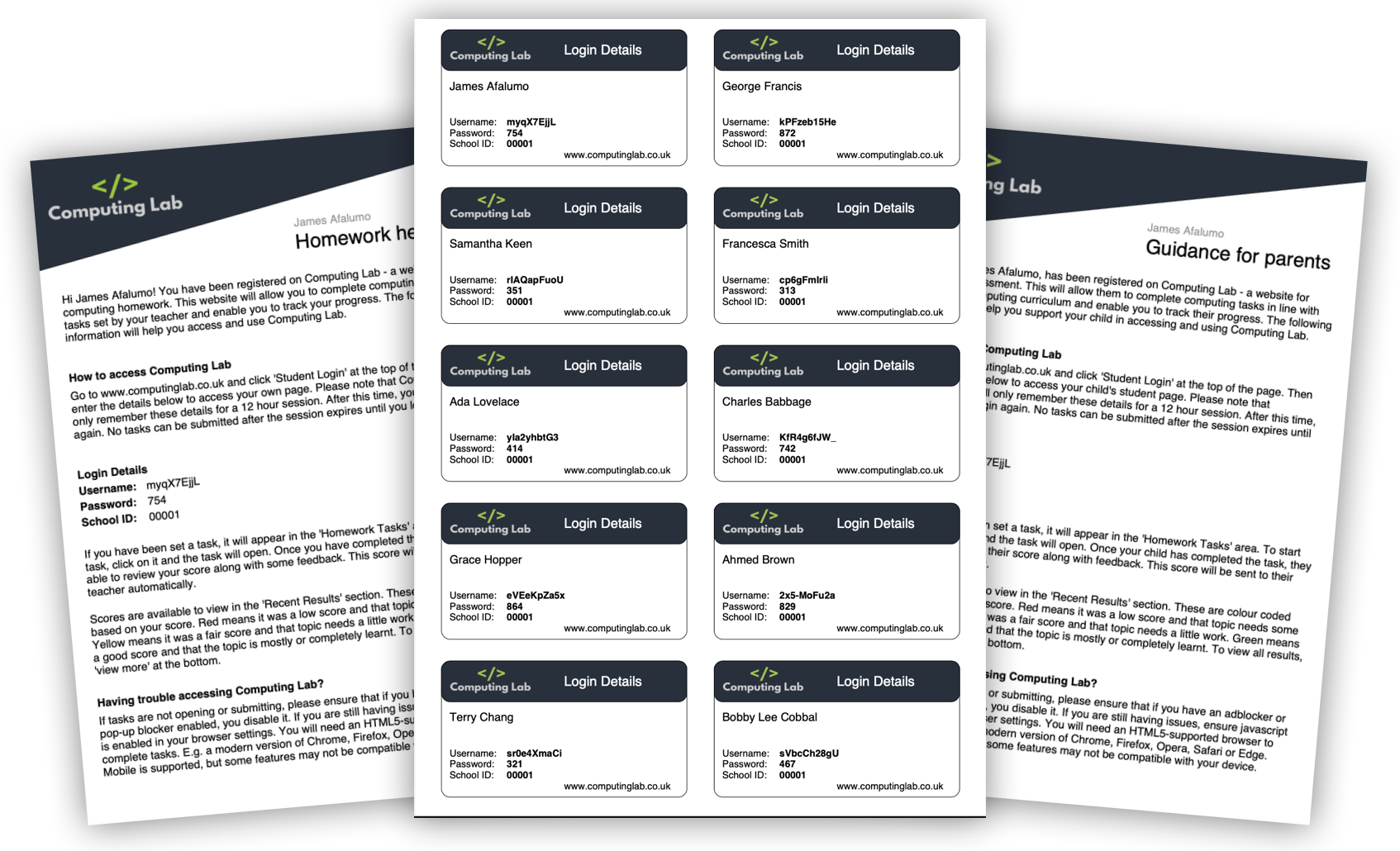
Generate letters and handouts.
In a few clicks, generate letters or handouts for parents and students. Generate for a whole class or individual students. Create login handouts for planners or full letters to be sent home.
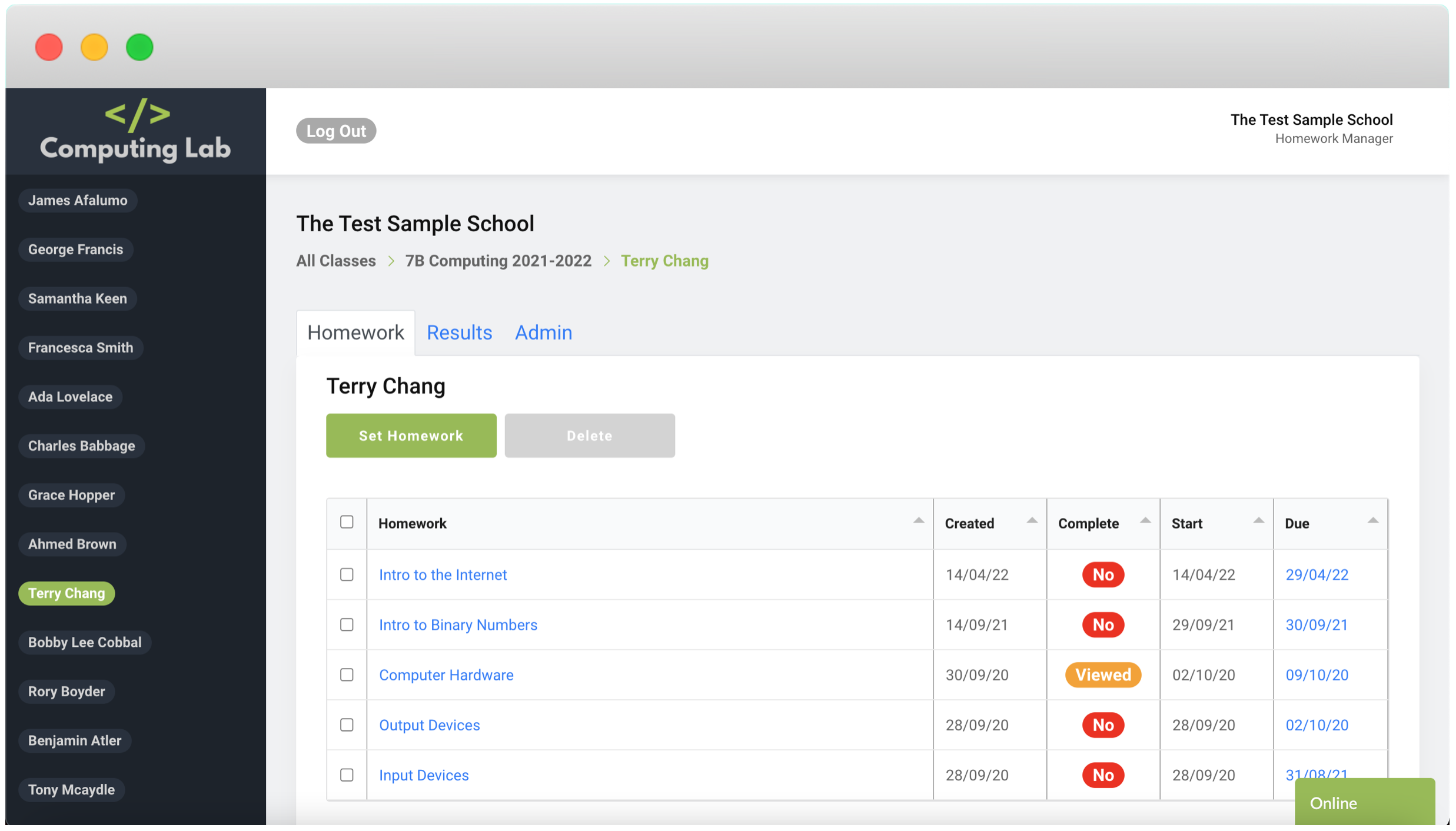
Monitor activity and engagement.
We make checking student activity easy. Monitor when they last logged in, when they viewed a task, when they completed a task and how long it took to complete. Quickly see who hasn't completed their homework by clicking on the assigned task.